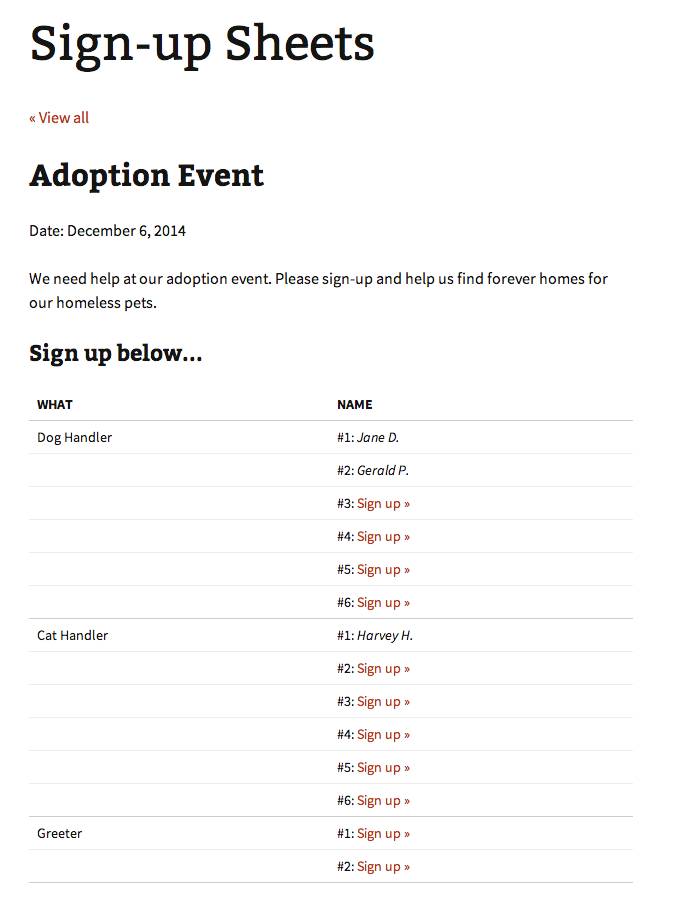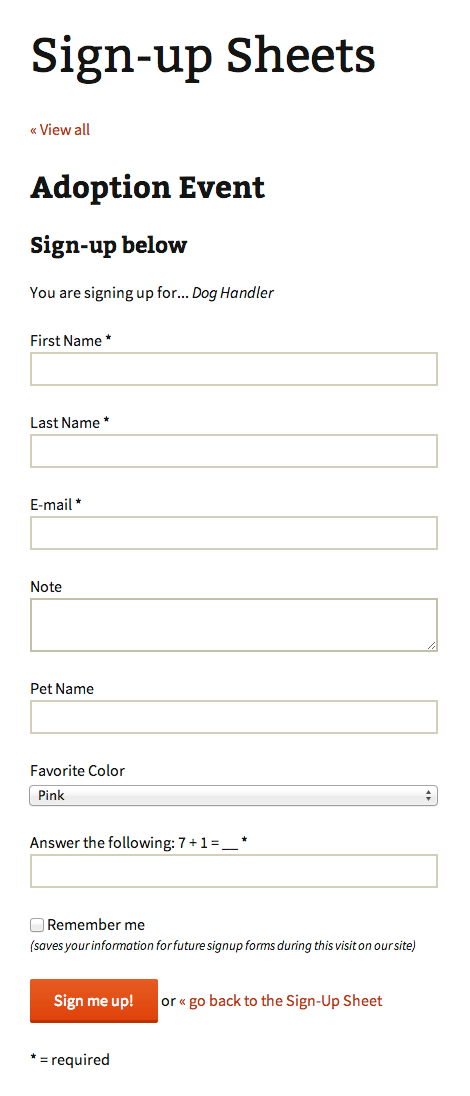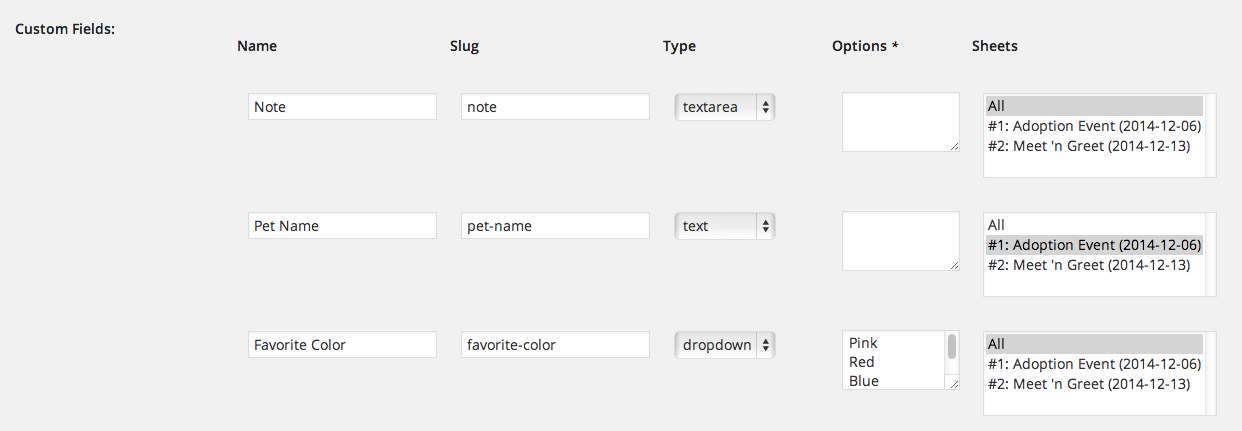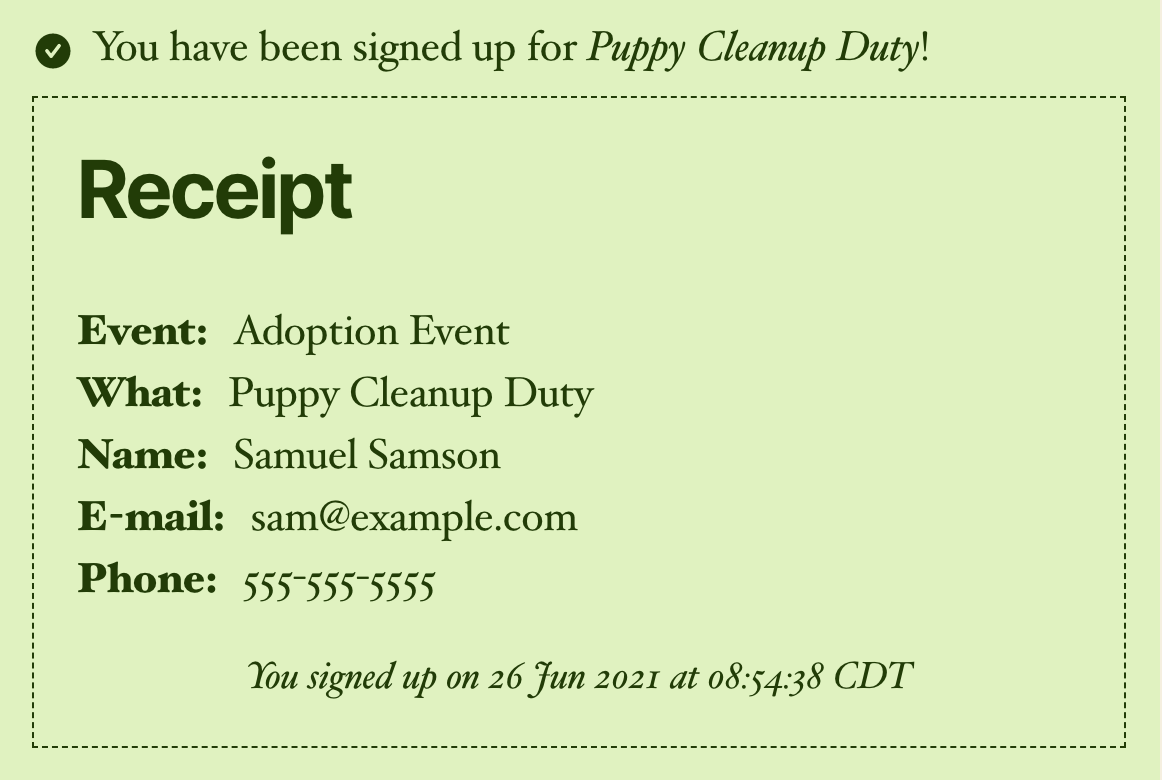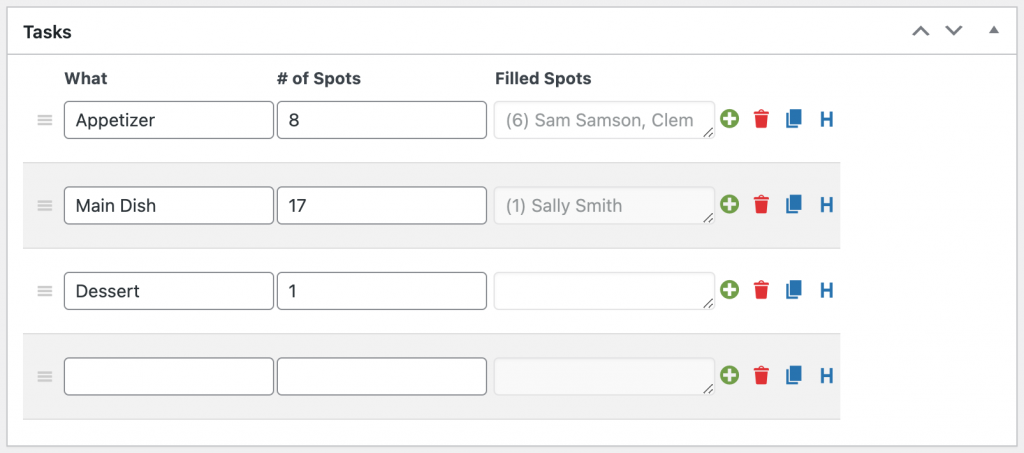The Sign-up Sheets WordPress Plugin is an online sign-up sheet manager where your users or volunteers can sign up for tasks that you set up.
Current Version #
2.2.14 (pro)
2.2.14 (free) Sign-up Sheets Pro - WordPress Plugin4.5 of 5 rating based on 15 ratings (15)
Free
- Unlimited sheets, tasks and sign-ups
- Confirmation emails
- Add, edit and clear spots in admin
- Logged-in users can view all tasks they’ve signed up for in one place (optional)
- Copy sheets and tasks
- Export all as CSV
- reCAPTCHA (optional)
- … and more! (full feature list below)
Pro
- All the features of Free, plus…
- Custom fields
- Self removal on sign-ups
- Reminder e-mails
- Customize e-mails
- Task Dates
- Categories
- User can edit their sign-ups
- Compact Display Modes
- Auto-Clear sheets for recurring events
- … and more! (full feature list below)
Includes 1 year of support and updates and initial 30-day money-back guarantee. *
* If you request a refund, all we ask is that we be given the opportunity to work with you to resolve any issue you may have experienced or detail why it’s not working for your needs so we can improve the Sign-up Sheets WordPress plugin going forward for all users. Thanks!
Features
Free Version
Free features include…
Create an unlimited number of sheets, tasks on each sheet and sign-ups on each task.
User will receive an email confirming they’ve signed up.
Learn more about confirmation emails
Admins can quickly add a sign-up, edit an existing sign-up and clear sign-up spots from the Manage Sign-ups page for any sheet.
Learn more about the Manage Sign-ups admin page.
Use the [user_sign_ups] shortcode to allow this.
Copy over all sheet information and tasks to a fresh sheet. Also, if editing a sheet, you can quickly copy a task to a new line and retain all the same data.
Learn more about copying sheets and tasks.
Download all sign-up information to a CSV or export just individual sheets.
Individual sheet export was previously only available on Pro! (prior to version 2.2)
Enable reCAPTCHA on your sign-up forms for extra SPAM protection. (optional)
Previously only available on Pro! (prior to version 2.2)
Support for reCAPTCHA v3 added as of version 2.2.12
Set these fields as optional or just hide them altogether. This can be set for each field globally and by sheet.
Previously only available on Pro! (prior to version 2.2)
Show all the data your users entered on their sign-up form on the sheet on the frontend. This is best used in a secure password protected area of your site or on a local environment. (optional)
Previously only available on Pro! (prior to version 2.2)
Automatically generated sheet URLs with customizable SEO-friendly URL slug… example.com/sheet/your-sheet
Previously only available on Pro! (prior to version 2.2)
Visual Editor for sheet description field so you can format your sheet description easily.
Previously only available on Pro! (prior to version 2.2)
Added ability to sort frontend sheet listing by date or sheet ID. Learn more about sorting sheets.
Previously only available on Pro! (prior to version 2.2)
Ability to set publish scheduling of sheets similar to standard WordPress posts.
Previously only available on Pro! (prior to version 2.2)
Option for email validation on sign-up form of the email address the user enters. This is enabled by default and can be disabled if needed in the sign-up-sheets settings.
Previously only available on Pro! (prior to version 2.2)
There is a frontend JavaScript check to verify that the email entered into the email field looks like a valid email address. It will display a warning message that there might be an issue and may offer a suggestion, but it won’t prevent the submission.
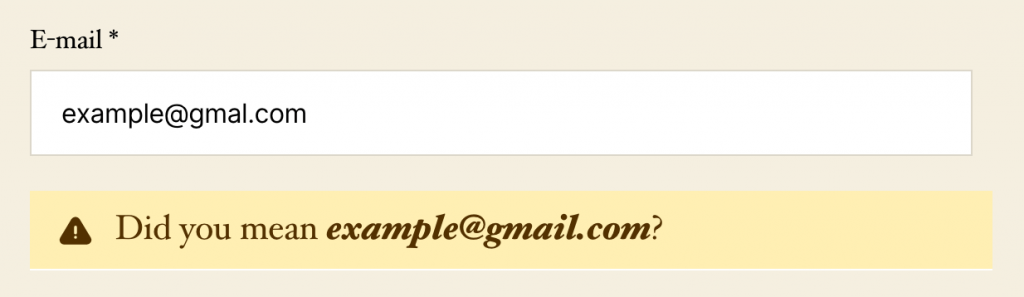
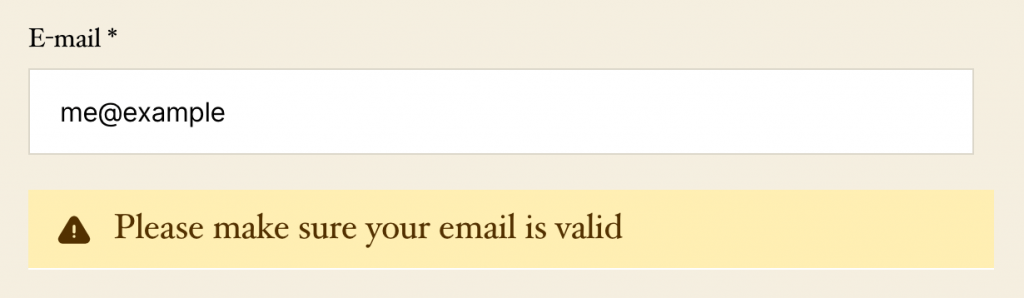
There is also a backend PHP check using FILTER_VALIDATE_EMAIL to verify the email is valid. This will prevent the sign-up from submitting, but allow them to fix the address and re-submit.
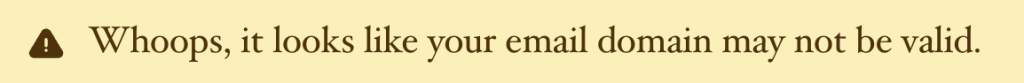
If a user submits a sign-up with the same email that is already signed up on the task, a message will be prompted asking “You have already signed up for this task. Do you want to sign up again?”
The ability to display more than 1 shortcode on a single page or post.
Previously only available on Pro! (prior to version 2.2)
Allows searching for sheets by name in the admin (full or partial)
Previously only available on Pro! (prior to version 2.2)
Pro Version
Pro includes all features of Free plus…
Add unlimited custom fields on sign-up forms and tasks. Ability to mark for all sheets or set as sheet-specific. Supported field types are text, textarea, checkbox, radio button and dropdown.
Using a secure link in their confirmation email, users can remove their own sign-up record. ALSO, if users are logged in when they sign up, they will see a “Remove” link on the sign-up sheet next to their spot.
Automatically send a reminder email before an event. (optional)
Learn more about reminder emails
Allows customization of the confirmation and reminder emails per sheet. (optional)
Learn more about customizing confirmation emails
Dates can be assigned on the task-level rather than just the sheet. (optional)
Learn more about Task Dates
Add one or more email address as a BCC on all sign-up and removal emails. This can be set globally and by sheet. (optional)
Allow the admin or Sheet BCC emails to be sent a Status E-mail that lists all current sign-ups. Email will be sent anytime a user signs up or removes themselves so they have the most recent list.
Create sheet categories and filter by category with the [sign_up_sheet] shortcode
If configured, logged-in users will get an “edit” icon for any task they signed up for.
Learn more about user editable signups
Change how names are displayed on the public facing sheets to show first name and last initial, full name, or keep everyone anonymous.
Learn more about the Front-end Display Names options.
Allow users to have your site remember their vital info (name, email, phone, address) for future sign-ups during that visit on your site. (optional)
Edit the body of your sign-up confirmation, removal confirmation and reminder emails.
Display your sign-up sheet open spots in a more condensed format with either “Compact” or “Semi-Compact” mode. This can be set globally and by sheet. (optional).
Learn more about Compact, Semi-Compact, and Standard Display Modes
This is a great option to use for a recurring sheet where you don’t need to keep a historical record of the sign-ups.
Configured per sheet, you can set a sheet to clear every week on one or more days of the week.
Sheets will be cleared after mid-night the morning of the day(s) you select.
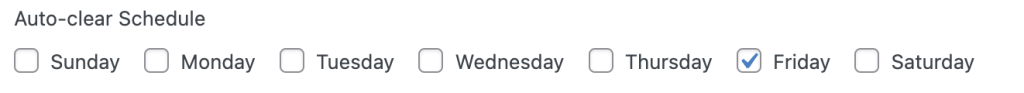
Learn more about Auto-Clearing Sheets
Added as of version 2.2.9.
Edit the task title label to anything you like. Defaults to “What”
Prevents users from being able to sign up for a task more than once. This can be set globally and by sheet. (optional)
Prevents users from being able to sign up for a task directly before or after a task for which they have already signed up. This can be set globally and by sheet. (optional)
Allows a user to sign up for multiple tasks with one submitted entry. This can be set globally and by sheet. (optional)
Locks and holds a spot for 3 minutes when a user accesses the sign-up form. (optional)
Add header rows to help separate and organize tasks on your sheet more easily.
Learn more about task header rows.
1 Year of Support and Updates from date of purchase.
Includes 1 year of support and updates and initial 30-day money-back guarantee
If you request a refund, all we ask is that we be given the opportunity to work with you to resolve any issue you may have experienced or detail why it’s not working for your needs so we can improve the Sign-up Sheets WordPress plugin going forward for all users. Thanks!